
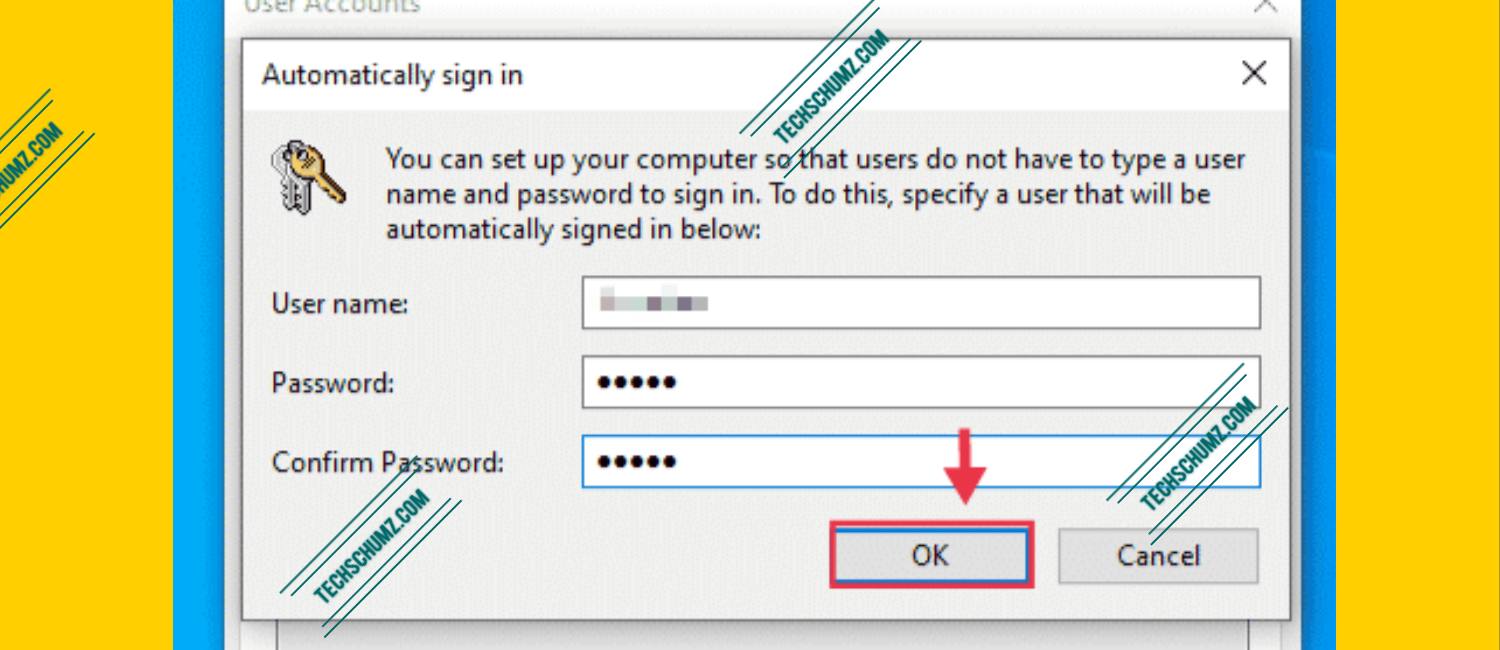
Unfortunately, there is no universal answer to bypassing parental controls on Qustodio. How do I bypass parental controls on Qustodio? Here you will be able to see your password. In the menu that appears, select “Account” and then scroll down to the “Password” section. To find your Qustodio password, open the app and tap on the three dots in the top right corner. After the uninstall process is done, restart your device and Qustodio will be completely uninstalled.

In the command prompt window, type “wmic product where name=’Qustodio*’ call uninstall /nointeractive” and hit Enter.Ĩ. After the restart, open the Start Menu and type in “Command Prompt” and hit Enter.ħ. Now click on the “Uninstall” option and follow the on-screen instructions.Ħ. Scroll through the list of installed programs until you find “Qustodio” and click it to select it.Ĥ. On the left panel, if you do not see Qustodio listed, click “View by” and select “Category”.ģ. Click the result to open the Apps & Features window.Ģ. On your device, open the Start Menu and search for “Apps & Features”. Telescope Physics Questions | Questions about Telescopeġ.


 0 kommentar(er)
0 kommentar(er)
